I am so excited to host my first unboxing! I know - how could I have gotten this far without an unboxing post? I don’t fool around – let’s take a look at the new Amazon Scribe. As a bonus, we’ll compare the Scribe with top contender – the reMarkable.
The Kindles are pretty easy to set up – Amazon guides you through the steps. Toughest part for me is remembering the Amazon log in. Don’t laugh! Oh, and the office WIFI login!
First thing I noticed - that’s a good looking display! Lightweight too. Wouldn’t expect anything less from Amazon.
Other notables:
I like the option to add Audible – like with my Paperwhite.
Lots of format options too – a plus!
Light touch on the eNote function. Makes my scrawl look much better.
I like the cover – easy to flip open, pen is easily accessible.
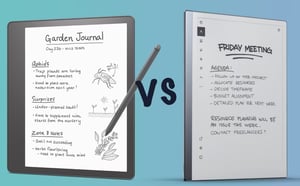
Image: Pocket-lint
From Pocket-lint:
Looking at the Scribe and another popular eNote – the reMarkable – there are similarities and some important differences. Pocket-lint wrote up a comparison. These devices are designed with different users in mind. The reMarkable was created to eliminate notebooks, journals, to do lists. The included templates have a wide range of variety for various uses – journal, daily agenda, lined and ruled pages, grids and even sheet music!
The size and weight of both devices are very similar.
Kindle Scribe – 10.2” monochrome – 300ppi.
reMarkable2 – 10.3: monochrome – 226ppi.
Both – paper-like writing experience
Kindle Scribe – LED front light – auto brightness – adjustable warmth- like Oasis & Paperwhite
reMarkable– no front light – need some ambient light to see the display
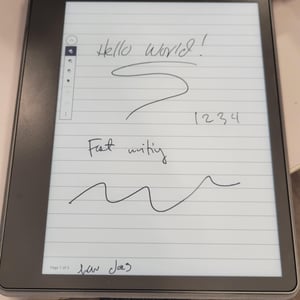
Image: author
Price is not too different – the Scribe includes the pen – either the basic or premium – in the price. The reMarkable pen is an add on – but total price is still close.
The Scribe has more storage - 16, 32 or 64G vs 8G for the reMarkable.
Few other differences - the Scribe offers Wifi or Bluetooth. reMarkable offers only wifi. Plus, adding e-books to the Scribe is simple. To add them on the reMarkable involves a process – manually adding each e-pub file.
Battery life is similar with about 3 weeks for both in eNote mode. The Scribe offers about 12 week battery life in Kindle eBook mode. As far as using both modes – that’s a tough one to predict.
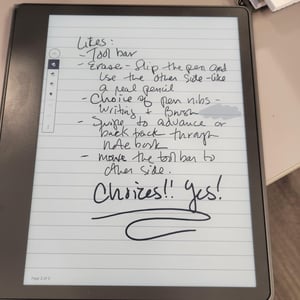
Image: author
Depending on the primary use of the device – eNote or eBook – users will lean to one or the other, naturally.
Personally, I like the Cloud service with the reMarkable, and the ability to sign pdf docs and email wherever they need to go. The Scribe allows notation on Kindle docs/books only. The notebooks produced can’t be sent anywhere, so the ‘signature without printing’ – my personal term – isn’t available. Maybe it will become available in the future.
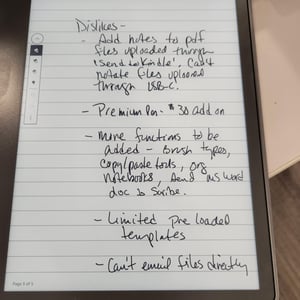
Image: author
The Scribe is light enough to use as an eReader – I tend to put the reMarkable on a surface to write. I love the never ending notebook idea – I blow through at least 2 paper notebooks a year – just at work!
Get your hands on a Scribe and check it out.

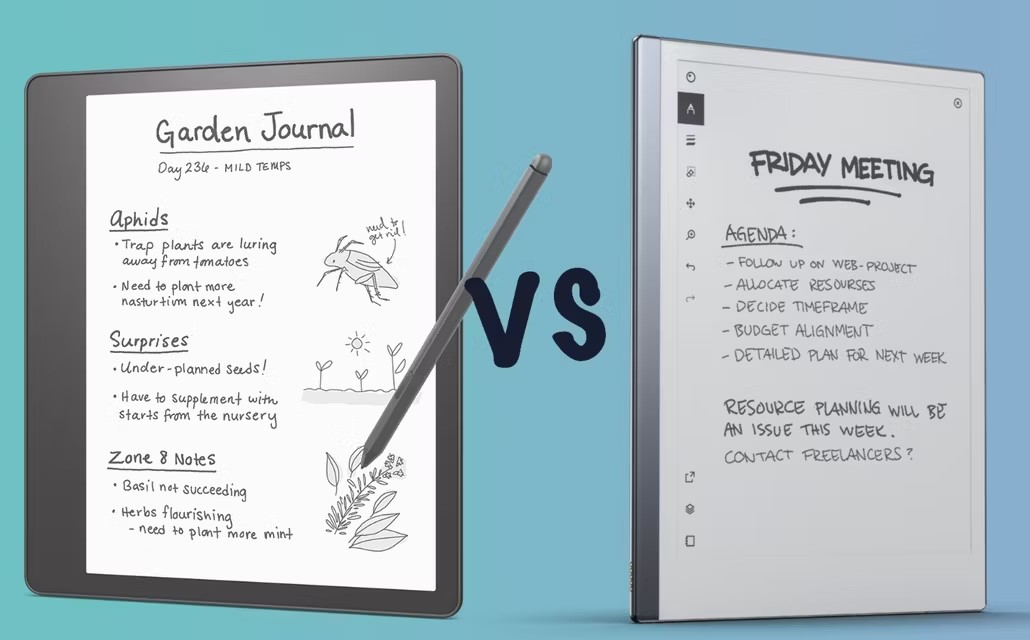
Leave Comment