Welcome to Astrohaus - and dedicated composition. Let me state that I am composing this post on the Astrohaus Freewrite Traveler. Here is my experience with distraction avoidance.
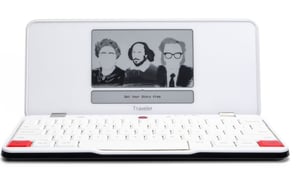
Photo credit: Astrohaus
And the distraction avoidance is really good. I missed a meeting. Not that it’s an excuse. But it really works! My head was down and there weren’t any pop up notifications to distract me. Mission accomplished!
![]()
Astrohaus - No distractions!
How this started - we acquire various E Ink Digital Paper products to review. I got the chance to try out the Freewrite Traveler. I didn't know what to expect. It's a keyboard and screen. You type and it records the words.
And it's more than that. It takes a little time to get comfortable with the Traveler. Its simplicity means doing things a little differently. Moving around the document is different. If you started using a keyboard before Windows, you'll be at home. You rely on the keyboard short cuts because, well, you have to rely on the keyboard shortcuts. It brings me back. If you don't enjoy nostalgia, the Traveler may not be for you.
On the plus side, it's small and lightweight. The battery life is very good. I've gotten used to charging my cell every day, and my laptop stays plugged in since I’'m working at home. Like my Kindle, the Traveler sips power. I don't have a bunch of windows or apps open. Just my document and me. That means I can now wander while writing – no tether required!
The focus on one document is new. I pride myself as a master multitasker. I juggle with the best of them. I have to admit, there are scenarios when concentration is required.
To put the Traveler through its paces, I challenged myself to draft and review this post on the Traveler - away from my laptop and phone. Ok, I caved on the phone. And I missed a meeting.
Once I got used to the keyboard - and lack of autocorrect - I happily pecked at the keys. My usual writing style is a stream of consciousness with a rough idea of the theme. After the first pass, I go back over and tweak, maybe add some links, play with the words and shape it into something my highly accomplished editor can review.
This brings me to a significant discovery - the maximum lines I can view on the Traveler is 10. I can scroll up and down and navigate to any point. But I can't see the entire page, or view all of the pages on screen. Turns out I really miss that function.
In order to share this post, I need to upload or email it somewhere. That's true of any file. The Traveler creates text or pdf files. In order to track changes during editing – a very handy feature in most word processing programs – I need convert it. I could edit pdf files – I won't have the tools included in Microsoft Word, for example, to run spell check, use the Thesaurus, find and replace a word or phrase, easily bold and italicize words, even add hyperlinks to words.
I do like the screen. I have a window in my home office. At times I need to draw the shade and use a polarizing filter on the laptop. With the Traveler, I can work anywhere - near a window, outside on the deck, in my car. It may seem like a small matter, but I notice my eyes feeling dry at the end of a day in front of my laptop and auxiliary monitors. I've multiplied my daily exposure to LCD screens by a factor of three. The Traveler, in contrast, is easy on the eyes.
I was a 4 finger typist in college – hunt and peck with two fingers of each hand. Over the years, I’ve learned to use all of my fingers and even type numbers without looking. I remember the old IBM Selectric typewriters – there was a small display – 20 characters or so – and a delay – you typed, then the keys started to clack. It was disconcerting. The Traveler is like that – there is a delay in typing and seeing the characters on the screen. Since I don’t look at the keys - I look at the screen - I found that looking at something other than the screen helped with the delay. Over time I assume that I wouldn’t notice the delay.
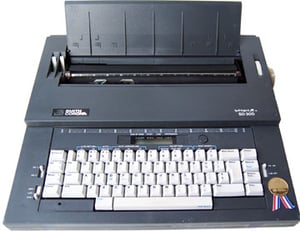
Photo credit: Typewriter Museum
Smith CoronaSD 300. circa 1985
The low power usage of the Traveler is really appealing. I don’t have to pack the power cord. The unit is really lightweight – sometimes I feel like I’ve packed for a weeks’ hike by the time I assemble my laptop, power cord, notes, various other chargers and cables I may plug into my laptop for other devices. Meanwhile, I feel I’ve forgotten 10 pounds of something when I tucked the Traveler in my back to check it out on the go.
Overall, I don’t know if this old dog can learn a new trick. I depend on the Thesaurus, spell check and edit tracking too much. I may use it for note taking, but for composition – I need something like Microsoft Word. But I definitely enjoyed my vacation from distraction with the Traveler, and I can definitely see it’s worth for the novelists and bloggers out there.
But - I can’t afford to miss too many meetings!!

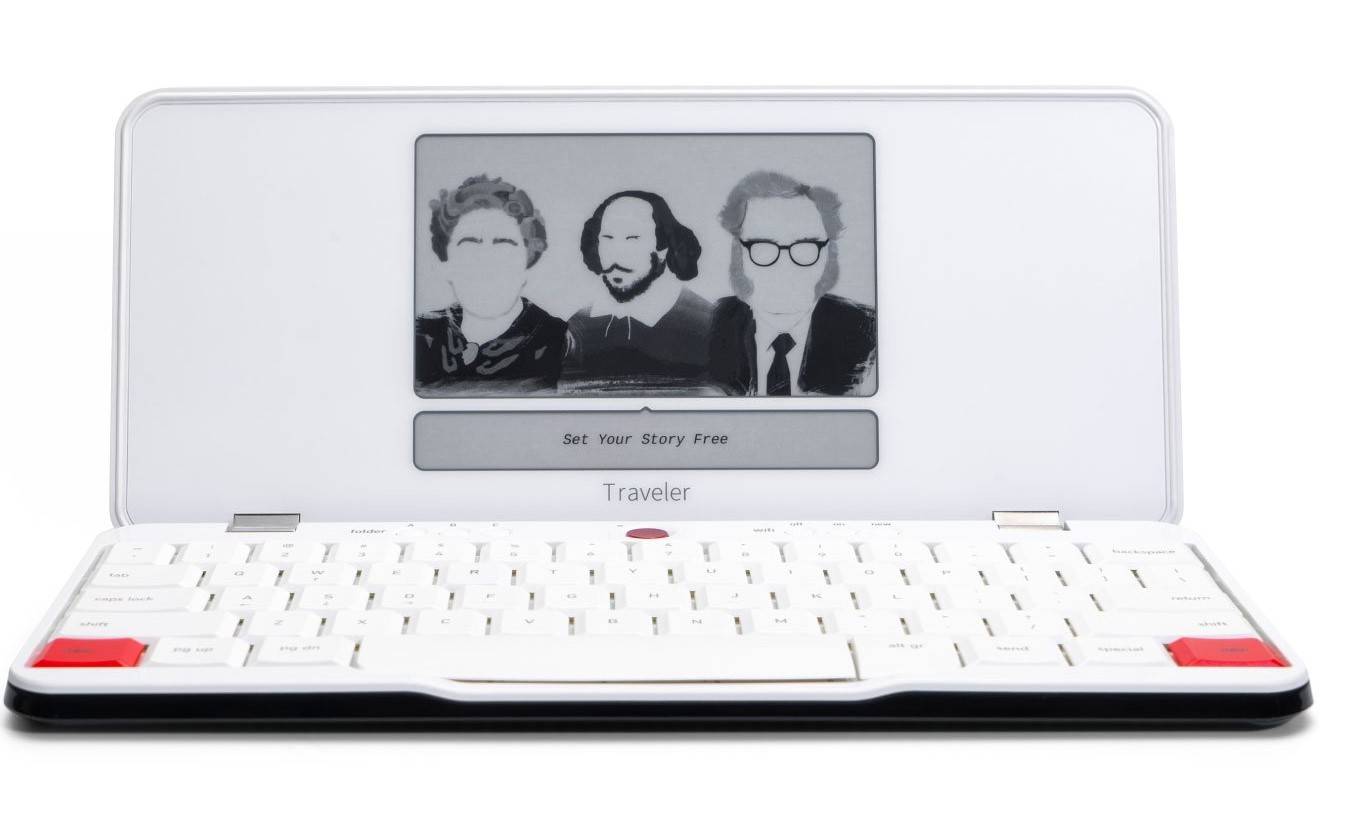
Leave Comment