We love our notebooks, journals, sticky notes, scraps of paper. We tuck them into our pockets, wallets, adorn our laptops and workspaces with notes, reminders, charts, matrices – you name it. We love to thumb through the curled pages and drift into reverie. Research has proven that note taking improves memory and information recall – https://customwriting.com/blog/writing-remembering
The flip side (where are my notes from this very important project/meeting/draft!) leaves us shuffling desperately through a stack of loose pages or several notebooks – only to be frustrated at random scratchings on every page.
 When the first eNote devices appeared, there was a collective gasp of amazement and sigh of relief. Finally, a way to take notes in a familiar way and maintaining organization – with the bonus of sharing files and notating PDFs.
When the first eNote devices appeared, there was a collective gasp of amazement and sigh of relief. Finally, a way to take notes in a familiar way and maintaining organization – with the bonus of sharing files and notating PDFs.
The functionality of the first generation was limited. Now that eNotes have gained a foothold, software upgrades are available to enhance the user experience. Early entries into the market – ReMarkable and Sony DPT-1 – have rolled out user friendly upgrades.
ReMarkable’s latest update includes the ability to add, copy and reorder pages within notebooks, or add to another notebook, create a personalized template, a new tutorial, the battery percentage has returned and more. The update was quick and simple to perform. It is important to have a charge on the battery before performing the update – even if the ReMarkable is plugged in, the update will not run with insufficient battery life.
Update details and instructions on accessing the ReMarkable update can be found here: https://blog.remarkable.com/software-update-add-copy-and-reorder-pages-d34fbfb080be.
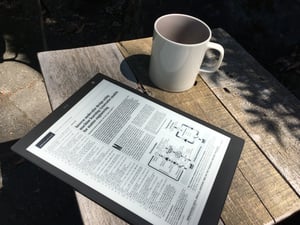 Sony DPT-1’s update includes improving the pen latency 30% to improve the writing function, and adds a table of contents for better document organization. They also added the ability to page jump and pinch in/out zoom, easily copy a file onto the eNote versus the Digital Paper application first, security enhancements and minor bug fixes. Link to the full article at the eBook Reader.com here: https://blog.the-ebook-reader.com/2019/05/17/update-for-sony-dpt-devices-adds-new-features-improves-pen-speed/.
Sony DPT-1’s update includes improving the pen latency 30% to improve the writing function, and adds a table of contents for better document organization. They also added the ability to page jump and pinch in/out zoom, easily copy a file onto the eNote versus the Digital Paper application first, security enhancements and minor bug fixes. Link to the full article at the eBook Reader.com here: https://blog.the-ebook-reader.com/2019/05/17/update-for-sony-dpt-devices-adds-new-features-improves-pen-speed/.
The update starts with updating the Digital Paper desktop application. Step 2 is to pair the DPT-1 to the desktop application. Similar to the ReMarkable, the DPT-1 battery must have a sufficient charge to complete the update. Even if the unit is plugged into a power source, a dialog box will open stating the battery is insufficiently charged to complete the update.
Instructions on accessing the Sony DPT-1 update can be found here: https://www.sony.com/electronics/support/articles/00172683.
Our eNote devices marry the newest digital technology to a venerable analog practice. Regular software updates keep our love alive. We truly are living in the best of both worlds.

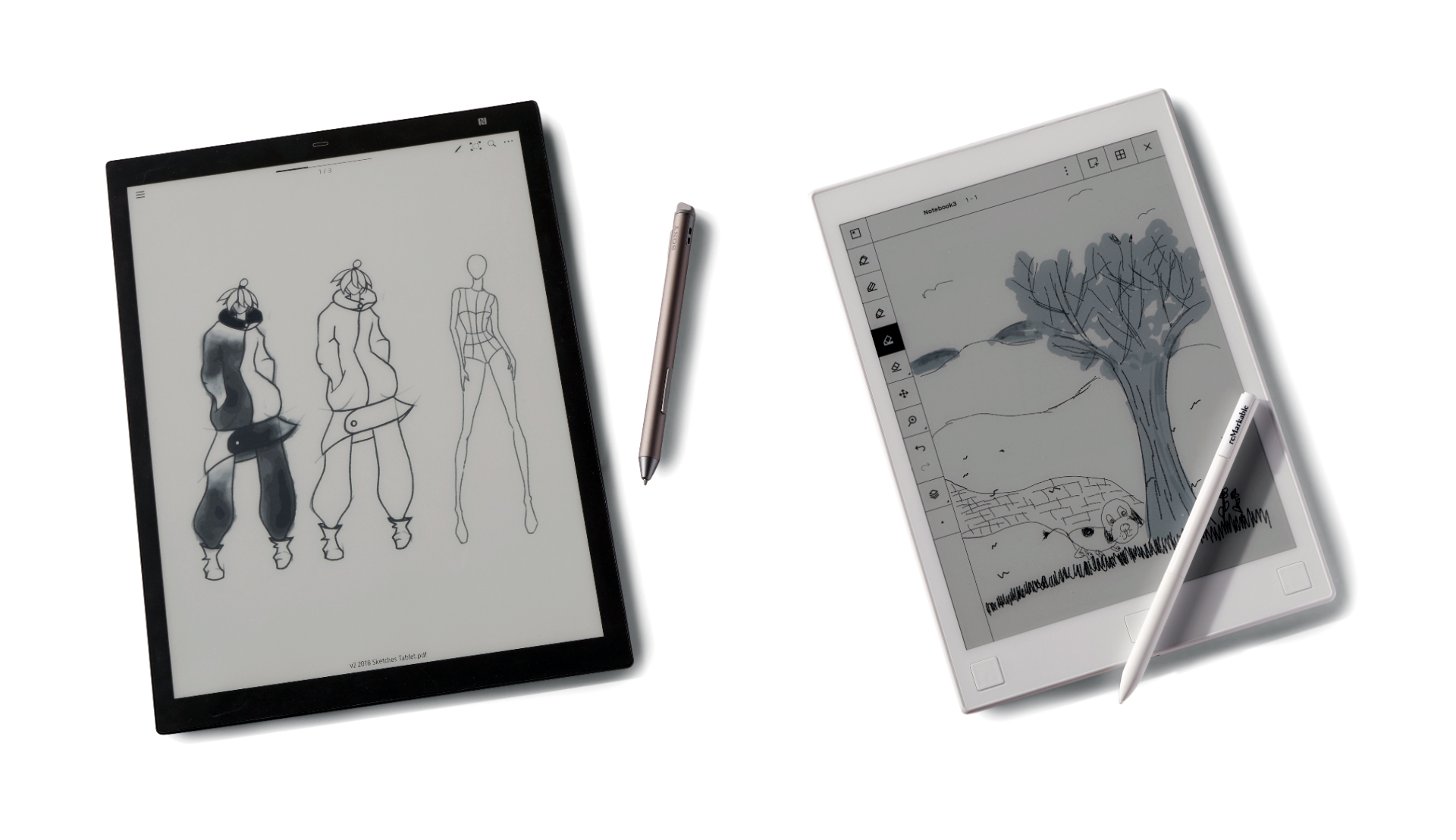
Leave Comment